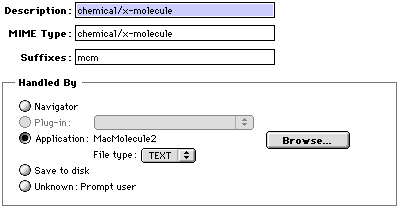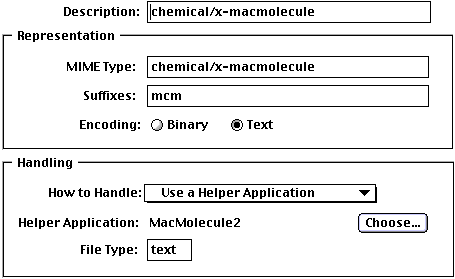MacMolecule & PCMolecule Activities
The web activities in this section of The Biology Project are used in conjunction with the commercial software MacMolecule/PCMolecule and require a special setup for web browsers.
1. Obtain the Software
On The University of Arizona campus
| The University of Arizona has a free site license for this software. To load it on a UA computer, visit http://sitelicense.ccit.arizona.edu/sitelicensed/macmolecule.html. |
Everywhere else
| Visit the Molecular Ventures home page at http://www.molvent.com. At this commercial site, visitors can download a lite version of MacMolecule/PCMolecule, a demo of the full featured program, or purchase (and download) full versions. |
2. Configure Your Web Browser
Once you have downloaded a copy of MacMolecule or PCMolecule, you then configure your web browser to work with this molecular graphics program. The web browser helper application information is as follows:
Description: chemical/x-macmoleculeDetails for setting helper applications in Netscape Navigator and Internet Explorer 3.0 are shown below. Netscape Navigator
Microsoft Internet Explorer
|
The University of Arizona
Monday, November 11, 1997
Contact the Development Team
http://www.biology.arizona.edu
All contents copyright © 1997. All rights reserved.