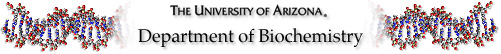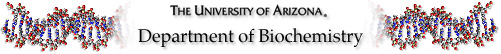Web Workshop
12 March 1997
Creating a basic web site
- Create a folder for your web pages. Call it "web_stuff"
- Inside of that folder, make a folder for your graphics. Call it "graphics"
- Inside of "web_stuff", make a plain text document called "page_1.htm"
All web pages need to be named with no spaces (use_an_underscore_instead) and must have the ".html" or ".htm" suffix.
- Put the basic HTML guts into page_1.htm
- Put a banner at the top of page_1.htm
For this workshop, we'll use the Biochemistry banner called "banner_2.jpg". All graphics must be in either gif or jpeg format, and must end in ".gif" or ".jpg"
- Make a footer for default.html
Include the group name and logo, the email address for the HTML author, the date last revised, the URL, and a copyright statement.
- Put in a link to UAInfo (http://www.arizona.edu).
You can link to two types of URLs (web addresses). Linking to something that is not on your web site (like UAInfo's site) is an ABSOLUTE URL. Linking to another document in your "web_stuff" folder is a RELATIVE URL.
- Make a second document in "web_stuff" and call it "page_2.htm"
- From "page_1.htm" link to "page_2.htm".
Here, you'll use a relative URL, because the page you're linking to will be on your server.
Making Your Web Pages Fit in with Biochemistry
Some examples of nicely decorated web pages under construction.
A student project on Alzheimers Disease
http://student.biology.arizona.edu/ad
The Science Connection home page
http://student.biology.arizona.edu/sciconn
The BIOTECH Outreach Project
http://biotech.biology.arizona.edu/
Notice that these sites all have an identity that carry through to all of the pages. The Biochemistry Style Manual has resources you can use to make all of your departmental pages fit the department's home page identity. Note: The "further away" your page is from the Biochemistry home page, the less it has to conform to the department's identity. For example, faculty home pages and lab home pages are an excellent arena for expressing individuality--but a page with information on the graduate program is not.
Thinking About Site Design
Before you go any further with your web site, draw out a map of how you might organize the information you want to post. A good first step is to put information you have in handouts and brochures onto your web site. A good second step is to link to other sites that your visitors would be interested in.
If there's time, we'll critique a few relevant sites.
UBRP
BLC
Biochemistry
The Best Book in the World on Writing Web Pages
How to Use HTML 3 by Scott Arpajian, Ziff-Davis Press, 1996
If you buy just one book on web publishing, this should be it. It assumes that readers are using a PC, but its easy to follow even if you're a Macintosh user. It contains lots of warm and friendly step-by-step instructions and is loaded with useful illustrations.
[ STYLE MANUAL || BIOCHEMISTRY HOME ]

|
Department of Biochemistry
The University of Arizona
Tuesday, March 12, 1997
denicew@u.arizona.edu
http://www.biology.arizona.edu/dkw/biochem/style.html
All contents copyright © 1997. All rights reserved.
|
|