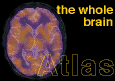|
- Select slice:
- Move the red line with the mouse button, or
- Enter a slice number, or
- Use keyboard arrows or a/z keys after clicking in text box
- Select time:
- Move the scroll bar, or
- Move the red/blue rectangles to the desired timepoint
- Select type:
- Choose from the popup menu, or
- Move the red/blue rectangles to the desired dataset
- View subimage:
- Click and drag the mouse button in either image window to view a subimage of the other image.
- View 1/4:
- The '1/4' button toggles (show/hide) a miniature (and thus fast) image of the current slice location.
- View zoom/overlay:
- The 'x2' button toggles a zoom/overlay of the
current images.
|