
|
Quickly and easily search an extensive library of high-quality graphics from UpToDate including more than 25,000 pictures, tables, illustrations, diagrams, graphs, algorithms and videos, without using a separate search engine. After searching a clinical term, select “Graphics” from the menu in the left navigation. For even faster access, select “Graphics” from the dropdown menu in the Search box. With either approach, the resulting graphics appear in thumbnail format. Clicking a thumbnail opens a larger version of the graphic. Accessing topics with references to graphics Watch a brief video demonstration to learn more about conducting a Graphics Search, sharing information with patients or colleagues, and exporting graphics to a presentation at: www.uptodate.com/help/demo/web/conducting-a-graphics-search. 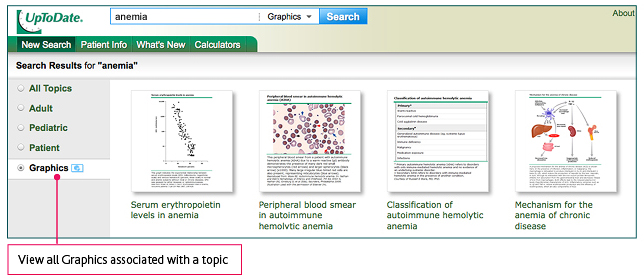 |
| Expert User emails help you get the most out of your UpToDate subscription. | Please share these tips with other users. |
 UpToDate
95 Sawyer Road
Waltham, MA 02451
|