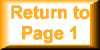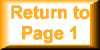This site has been designed with medical students in mind- ie lots of big buttons, simple instructions and pretty colours. It should be relatively easy to use; all you have to do is click on anything that looks vaguely button-like or has text on it.
However, you might need to know the following:

- Dotted throughout the site are icons that look a bit like the one on the left. This is your dictionary icon; clicking on this (with netscape 2.0 or higher) will give you a pop-up page explaining more about a certain condition. To close the pop-up, click on the 'OK' button. (you can try the icon on this page if you want)
- If you ever get stuck on a page and can't get anywhere else, hit the 'back' button on your browser.
-
To view the organ systems, click inside the little red boxes dotted over the cadaver picture on the left of the case screens. To move from case to case, use the three buttons at the bottom of the screen;
'Cause of Death' lets you try and solve the case
'Return to History' takes you back to the beginning of the case
'Choose another Case' lets you choose another case, surprisingly ;)