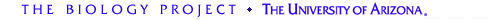
| 1. |
Identify your target audience
Primary and secondary |
| 2. |
Have a statement of purpose (goals)
Write a general statement of subject matter. |
| 3. |
List your main objectives (objectives are described with action verbs)
|
| 4. |
Organize your objectives in categories to create a concise outline of what your project will contain |
Human Need for Organization
"Man is the great pattern-maker and pattern perceiver.
No matter how primitive his situation, no matter how tormented,
he cannot live in a world of chaos."
REF: The Psychology of Everyday Things
by Donald A. Norman
Site Design
Create a solid and logical structureUse categories established in project designAdobe
Site organization
University of Arizona
Campus Health Center
The Architecture Project
Yale Style Manual - sequence graphic
Yale Style Manual - Hierarchy graphic
Home page
The home page establishes the identity of a site.Graphics, logos, buttons, etc...
(title, logos, graphic elements, colors, theme)Organization of the home page should help the user create a mental map of the project.
Show general categories and, if needed, what is expected to be found within each category.Create an attractive and functional home page that downloads fast.
Adobe
University of Arizona
Campus Health Center
The Biology Project
The Architecture Project
Follow lighting convention unless there is a reason to do otherwiseSubsequent pagesFrames
NYU
Marine Discovery
Buttons
UA
Prosp. Students
Design each page from the upper left-hand cornerPlace identifier at the top
Identify sub categories or sections near the top and to the right of the documentPlace title in the upper center
The Architecture Project
The Biology ProjectKeep width of page within 500 pixels
Keep the location of the elements constant
Place or repeat menu options at the bottom of page (even if you have top or side menu bar)Link all pages to your Home Page
BP, Human GeneticsLet people know at all time where they are within your project
Page Mill
Consider the orientation of the graphic when integrating text and graphics
head
urchinPlace footer at the bottom of each page.
(Footer should Identify your project, your institution, date of last modification, a contact person, URL for the project, and any copyright information you might have.)BP, Human Genetics
Create uncluttered and readable pagesDisplaying text - Studies show that reading on a screen is 25% slower than reading on paper.Resources on Web DesignTo improve readability:
Use blank spaces liberallyIntegrate graphics into your text, when appropriate
Breakup cluttered pagesUse upper - and lowercase versus all caps
Left-justify text , but do not right-justify itHighlight important items: indent, color, bold, or present in blocks or lists
Avoid blinking or unecessary animated gif that distract from the content of the pageHuman Repr.
The Web Style Manual
by Patrick Lynch at the Yale Center for Advanced Instructional Media
http://info.med.yale.edu/caim/manual/contents.html Jakob Nielsen's Usable Information Technology
http://www.useit.com/
lapointe@u.arizona.edu
All contents copyright © ABOR 1997-8
Reproduction permitted for educational, not-for-profit use.