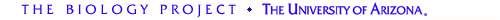
The Biology Project Lecture Series
Tutorial Authoring with a FileMaker Pro 4 Database
Introduction: The Biology Project Tutorial- Example: Human Genetics
- Biology Project Tutorial Instructional Design Manual
- Based on a highly predictable, multiple choice format with highly variable content.
- Severalthousand pages have been hand-coded
- Content creators (faculty) not required to work with HTML; with forms not even required to work with the database application
- Ease of creation, maintenance and updating web site/HTML code
- Enables collaborative projects
- Import of existing multiple choice questions into databases
- Multiple data types handled, i.e. images, sound, animations, etc.
- Support for graphs, forms, on-line assessment instruments
- Static or Dynamic creation of web pages
- Enable rapid foreign language translations of educational material, i.e. El Proyecto Biologico
- Cross Platform, MacOS (#1) and Win95/NT (#2)
- Easiest to Learn; stable/reliable. Accessible to non-technical types
- Instant/Custom Web Publishing Built In
- Third Party web publishing applications available
- Learning curve for database and CDML language
- Not currently ODB compliant
- Not fastest available database
- No SQL support
- Note: Password required for access.
- Content Creation: Instant Web Publishing of Database for Biology Project Tutorials
- Content Creation/Web Page Authoring with an on-line database
- Web page creation
The University of Arizona
June 18, 1998
hallick@u.arizona.edu
All contents copyright © 1998. All rights reserved.